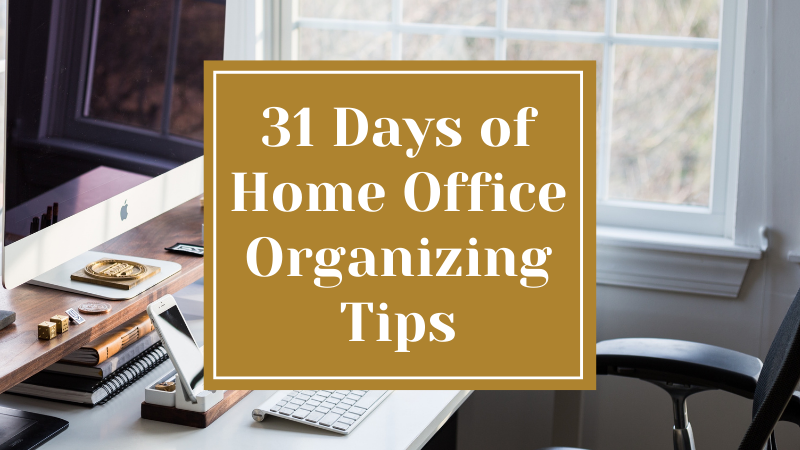Got Resolutions?
Have you ever made a resolution (New Year’s or otherwise)? You might say to yourself, “This time I am really going to organize my home. No, really.” However, as time and good intentions march on, you’re not sure where to start and become paralyzed by so many project choices and paper piles.
How about starting with smaller steps?
What you might need are some smaller steps that you can work through to help you break up the dating task of organizing an area into something simple and manageable. Many of these tasks can be completed in less than an hour.
You can start at the beginning or the end, it’s your choice. But, no matter when you start this series, 31 days from now, you’ll be amazed at the changes you can make in just one month’s time. You just might surprise yourself.
31 Days = 31 Home Office Tips
Tip #1: Match Computer & Paper Files Together
Matching computer & paper files can make your life easier, honest! Think about how much time is wasted, trying to remember, “where the holy blessed heck did I put that friggin’ document?!” Matching files will streamline what’s in your head, what’s on the computer, and what’s in the file cabinet.
It’s also essential to file everything in a way that makes sense to you (more on this later). So, for today, take a look at your paper & computer files, and streamline. Since it’s the beginning of the year, this is a great time to sort & edit all those files too.
Bonus tip: Use one “archive” file for computer files. A search tool like Google Desktop can be your friend, and make sure you don’t need a degree in library sciences to find your presentation notes.
Tip #2: Label and Find What You Need
Oh, sure. You have cute boxes, bags, and cabinets, but what the heck is in them? Imagine a stack of eight fabulous red letter boxes, and you’re looking for the one in the stack with your stationery. If you have to look in each of them, that’s 5 or more minutes of your life you’re never going to get back again. Get the picture?
Labels = Time Saver.
Stack your boxes, buy the bags, and stock your shelves. Then, put labels on them so you’re not pulling your hair out while under a deadline or in a hurry. You’ll save a few minutes each time and get what you want in 5 minutes or less. After all, isn’t that what it’s about?
Bonus Tip: Head to your local craft store, and hit the scrapbooking aisle. You’ll be amazed at the array of labelling choices!
Tip #3: Use Sliding Drawers in Closed Cabinets to Maximize Storage Capacity.
What’s with cabinets with are over two feet deep? Um, my arms are long enough to reach stuff, but with the darkness inside, who can see what you’re reaching? Not to mention all the stuff you knock over to get to what you actually want or need. Finding what you need in 5 minutes or less in such a cabinet? I think not.
Pull-out drawers can be installed in existing cabinets, dramatically changing how you use your storage. Imagine being able to see what’s in back of your cabinets by simply pulling out the drawer. Yep, it’s that easy.
Before installing, completely empty your cabinet, sort and simplify its contents. Then, check out what kind of slider drawer options are out there. There are several different versions in all shapes and sizes that you can buy. Or, if you’re handy, you could even DIY something custom.
They can be usually be found in home improvement centers or storage and organization stores like The Container Store or Storables. Be sure to measure before you buy or you’re headed for frustration.
Tip #4: Use a “Grab & Go” Tote
Client appointments, speaking engagements, board & association meetings, or even a trip to the beach. I’ll bet you take many of the same things with you each time you go, right?
Make it easy on yourself.
Pack one tote for your most frequent engagements. An example, for board meetings fill a tote with your handbook, notebook or recorder for notes, business cards and something to write with. Keep it in your cabinet drawer or a hook and it’s ready to grab and go for your next meeting.
Don’t want a bunch of totes hanging around? Instead of a bag, make a list of what is needed for each engagement. The night before, pull out the list put them all in your briefcase, put it by the door and you’re ready to go the next day. No more frantic rushes to get out the door and less chances you will forget something.
How easy was that?
Tip #5: Have a home for everything, and keep it there
Okay, okay. It might sound vaguely like something your mother would say, and for good reason. Think about this: if you didn’t know where you lived, you would wander around aimlessly. Eventually you would find a place, but it might not be a place you want to be.
It’s easier to find things next time when you know where to find them now.
Now, think of the mail that comes in each day. Do you have a place for it? Or is it stacking up in corners, on countertops and shoved in the bottom of your bag?
Imagine if you had a designated place for the mail. It would be put there, bills wouldn’t get lost, letters would be read and frustration minimized. Get the picture?
Now, go get the mail and find a place for it. Then, find a place for the stapler, and the pens, and those bills.
Tip #6: Group Like Items Together
Ever looked for your stapler and found it in the garden shed? Now, did that make sense? I’m thinking no (and if you disagree, we need to talk, seriously.) In your home office, there’s probably going to be some similar things you want to group together, such as:
- office supplies
- books
- files
- pictures, framed art or certificates
- stationery
- electronic chargers & adapters
Grouping “like” items together makes it easier to find them when you need them.
Of course, this is not an exhaustive list, but you get the idea. Putting things together makes them easier to find, which is sort of the point. If your stapler is in the garden shed (seriously, call me) then it’s probably going to be difficult to find, unless your home office is in the garden shed. So, put your stapler, tape and pens together. Remember, organization is about finding what you need in 5 minutes or less, so group your stuff together.
Look around your home office right now. Are there things that would be easier to find if they were on the same or in the same box? Take 5 minutes and go make that happen. Feel better?
Tip #7: Floor Plans Matter: Design Your Home Around a Plan You Like and Will Use
Have you ever tripped over boxes or banged your knee on a heavy piece of furniture while trying to grab something? Maybe you need a new floor plan in your home (or more coffee!). I’m not talking about gutting your home and rebuilding, but rather taking a look at the furniture and the layout elements you can change, and see if there’s a better way to have those things.
In my experience with clients, setting up a workspace can be daunting. If it was previously a bedroom or common area (think living room), it can be one more thing you have to think about. But, setting up your space doesn’t have to be hard. Here’s a few things you can do:
- 1. Take a bird’s eye view.
- Draw it, take a picture, or build it with blocks, but get an idea of how your space is laid out. Then, think about how you want it to be laid out. If you want to use existing furniture, put them in the plan. Windows or doors? Consider those too. Heating or cooling vent? Probably not best to put your desk on top or in front of one of those. You can also use an photo tool like Canva to photo shop images of furniture you like onto a photo of your room to really get the feel for them before you buy them.
- 2. Set it up.
- Think of your home office like a puzzle. Moving furniture around is a lot easier with furniture slides, which are easily found at a local home improvement store. Disconnect all your electronics and rearrange your space. Don’t be too concerned if the first set up doesn’t work. It can take a few trys before you get it right. Keep at it and you’ll find the right combination.
- 3. Enjoy.
- Now that you have your office laid out how you like ad for it functions best, put your desktop back together, plug in your electronics, grab a cup of java and get to work. Mission complete.
Tip #8: Lighting: Have Ample Lighting So You Can Actually Work in Your Home Office.
Sometimes, I walk into my husband’s office. The blinds are pulled, and one small light is on. Um, how can anyone work in here? It’s like a tomb … with a computer. Not good.
When you’re working, you need enough light to not only see what’s around you, but to see what you are actually working on. General lighting (like that bright thing on the ceiling) is good, but you also need task lighting (one or two on your desk) to light up your work surface.
Depending on your tastes, choose how much light you need. Me, I have two wall sconces, a standing lamp, under cabinet lighting and two task lights. Yes, I like it bright, and preferably with the blinds wide open and the sun shining in. (I’d also love another window, but that’s another story.)
So, how much light do you have in your home office? Is there enough to keep you awake and productive or should you bring in a couple more options?
Tip #9: Get an Office Chair You Like to Sit In
Think about it. Where do you spend the most time in your home office? In the hallway? I’ll bet when you are in your home office, you are planted in your chair at your desk.
“Start with the chair.”
A local vendor, who specializes in ergonomic office equipment, once advised me to “start with the chair.” If your desk or workspace setup is making you stiff and sore, you may not need to purchase all new furniture. First, consider replacing your office chair. A good, well-fitted chair will make you more comfortable while working. And yes, maybe even more productive.
What do you have to lose? A sore back?
Tip #10: Use Attractive Storage on Open Shelving
Have open shelving that looks like piles of stuff? Oh sure, you can find what you need, but do you like looking at it? If you happen to be a visual person, stylish storage can be just as important as having storage.
Simple banker boxes, cardboard magazine files, and plain boxes will do the job, but, why not go with something a little more stylish? There are so many different kinds of storage boxes that can go on shelving and look great. Antique apple boxes, bins from a hardware store and gift boxes are all things that look great, and work even better. Use your imagination and see what you can find.
Can’t find what you’re looking for? Try some of these:
Tip #11: Remind Yourself of Your Wins!
One of the first things you see when walking into any school are the awards and accolades in a special case up front. Any doctor’s office has their certificates and awards displayed on the wall. Why not do the same in your home office?
Imagine a day in the office that is less than ideal. Now, imagine looking up at your wall and seeing your accomplishments staring you in the face. “Oh, that was so fun” or “Wow, I worked so hard for that” or “I remember how I felt when I got that award.” Feel better?
Now, go find your “wins” and put them out so you can see them. Inspiration is just around the corner!
Tip #12: Build Up: Use Bilt-Ins, Shelving, and Cabinetry for More Storage
Do you have built-in cabinetry or do you have empty walls? Did you know you can double your storage space by using your walls?
In many home offices, space is at a premium or non-existent. So, take a note from life in the big city: build up. Use existing built-ins if you have them or buy shelving. Your local stores, garage sales and flea markets are sure to have some great looking alternatives. If you’d like to buy new, easy to install shelving, here’s some great options:
Tip #13: A Large Desk Gives Ample Space to Work.
Like to spread out while you’re working? A corner computer desk may not be best for you. A larger desk may be your answer.
I have a dining/kitchen table as my desk. Here’s why I like it, and why you might want to consider a large desk in your home office:
- It has enough space to spread out and not feel cramped
- Space for a computer monitor, desk phone, task light, keyboard and mouse, and space to write
- Larger projects are okay, because there is room to spread out
If you have a smaller home office, and not much room for a large desk, there are some options. A wall-mounted folding table can be installed right next to your desk, folded out when needed, and folded away when it’s not. A credenza with wall mounted shelving can also be a great multi-tasker with room for storage.
Use your creativity, and shop around. If you want a larger desk, there are lots of them out there!
Tip #14: Think Outside The Box
When you think about “organized,” does it usually involve boxes and containers? It doesn’t have to. I’ve talked about this before, and it bears repeating. There is so much you already have that can be used to organize or improve your home office. For example:
- Terra cotta pots hold pens and pencils
- Bread baskets can corral office supplies
- A large basket doubles as a recycling bin
- A table top easel can be used as a document holder
What do you have that can be used in your home office? Look around, and you just might be surprised what you find!
Tip #15: Get Yourself a Thinking Chair
I have a chair in my office that I love to sit in. This chair is in the corner opposite from my desk. I like to go and sit in this chair when I need to step away from my desk and get a little change of scenery. You can do the same with any comfy chair in your home office. Here’s some things you can use it for:
- Read a trade magazine
- Sort through your mail
- Read a book
- Make phone calls
- Do some brainstorming
- Write some handwritten notes (yes, some people still do that)
- Or just take a little break with a cup o’ joe or hot tea
What would you do in your “Thinking Chair?”
Tip #16: Multi-task with a purpose
If you’re like most, you do a bit of multi-tasking in your home office. If you have children, I’ll bet they are in there sometimes too. Also, if you’re like most, you do many different things in your home office like paying bill, writing thank you cards, kids homework, and crafting. Sound familiar?
So, what happens in your home office?
If you work from home, it’s vital to set some boundaries around what happens in your home office. If it’s strictly for work, only keep work related supplies in your home office. This is especially important if you are taking a home office deduction (consult your accountant for more details). On the other hand, if you are a serial home office multi-tasker, get creative!
Zones can help with productive multi-tasking.
I’m not talking about the kind of multi-tasking where you are answering email, talking on the phone, and writing an article. I’m talking about several activities combined in one room. If you’re an entreprenuer, you’ve probably got several streams of income. Group your activities in different areas or containers in your home office. Keeping them separate will also help with focusing, so you actually get one thing done, and move onto the next.
How do YOU multi-task?
Tip #17: End Each Day With a Clean Desk
I’m not sure if I subscribe to the whole idea of “a clean desk is the sign of an organized mind” or not, but I do know that it sure is a welcome sight at the beginning of the work day. Work gets messy, that’s how it is. Piles of paper, projects around and things are happening. It’s part of the work day. But, if each work day starts with yesterday’s mess, it can easily get out of hand.
Start each day with a clean slate.
Imagine walking into your office with the place in order. We’re not talking perfection, just the ability to find things in 5 minutes or less (remember, “organized” equals finding what you need in 5 minutes or less). Work in your office, change the world and get things done. Then, at the end of the day, take a couple minutes to clean off your desk and prepare yourself for tomorrow. This will make it easier to begin your day with a clear head.
Tip #18: Maximize Desktop Space with Wall Pockets
I used to work in a corporate environment. If you have ever worked in a cubicle, you know what wall pockets are. There are many different kinds and they come in many different styles, and not just for the corporate environment. Wall pockets allow you to get things like projects, outgoing mail, and magazines off of your desk.
What could you use wall pockets for?
Tip #19: Use hooks to Keep Things Handy
If your desk space is at a premium, hooks may be a good way to keep things handy. Hooks are well suited for headphones, small bags and even clipboards like this one:

Another idea is lining up a group of clipboards on hooks with important projects, documents, lists or even pictures. A series of hooks for your keys makes finding them a snap.
Hooks come in all kinds of different shapes, sizes, finishes, and adhesives. Here’s a couple I like:
What you could use hooks for in your home office?
Tip #20: Use a Phone Log to Remember What’s Been Said
Ring, ring….
Do you take notes while you’re on the phone? I am a voracious note taker; it’s how I remember things best.
If you’re like me, you might be drowning in little notes from voicemail, conference calls, or just plain old phone conversations. Where do you put it all? One thing you can do is create a Phone Log. It can be in whatever form you want. Here are some ideas:
1. Leather bound book: Get something fun like a Moleskin notebook or bound journal. Whenever you talk with someone on the phone, write down important information like dates, names, phone numbers, conversation details, etc. If you use this book consistently, you’ll know right where to go when you are looking for your information.
2. Spiral notebook: If you want quick and easy and inexpensive, a spiral notebook works fine. Same as above with writing down important information and memory joggers. Keep it by where you usually take phone calls or with you if you are mobile a lot of the time.
3. Use your phone notes: If you use a cellphone for most of your calls, you can make a phone log right in it. Use your notes feature to keep paperless notes about conversations you’ve had with your contacts. It’s a great way to track what you’ve talked about, and less paper to deal with. However, some people find it tricky to make notes on their phone at the same time they’re talking on it. I personally, prefer writing things down by hand.
Not matter what your work style or personality, a phone log can help you herd all those little notes and scraps of paper. Then, when you need the information, it’s in one place.
Tip #21: Organize CDs in Binders
Have you ever needed to use your software CD and spent half your afternoon tearing your office apart trying to find it? Make life easier on yourself and put your CDs in binders.
A CD Binder is easy to set up. All you need is a three ring binder and CD storage inserts. They are similar to page protectors.
The other great thing? CDs in binders take up much less space in your office, and can be stored right on your bookshelf. How great is that?
I use CD binders for both the random application disks I still get sometimes, and also for my DVD and Blu-Ray collection.
So, go gather up your CDs and get them in order!
Tip #22: Tame Your Cords with Ties
Cords, cords everywhere! If your electrical and data cords are out of control, it’s time to tame them. Labelling them is a good start, but also corraling them so you don’t trip on them (or worse, pull them out accidentally) is important too. There are lots of ways to do this:
- zip ties
- electrical tape
- twist ties
- bread bag ties
- cable tamers, or zippers, like this one:

Bonus Tip: Keep electrical and data cords separate. They don’t really play nice together.
Tip #23: Pay It Forward: Donate Your Extras
Got extra stuff in your home office? What about that extra monitor, keyboard, or filing cabinet? If you’ve embarked on the task of cleaning out and organizing your office, chances are you will have some extras hanging around. Before you just toss things in a big dumpster, consider donating them. Why?
- Tax Deductions. Your donations are most likely tax deductible. Use the ItsDeductible website to find out the value of your items.
- You’ll have more space. If you have extras in your home office, I’ll bet it taking up valuable space. Think of the other uses you have for the space . . . like admiring a wonderfully empty corner.
- Someone else could need what you’re not using. Your donated items might be taking up space in your closet or floor, but they could very well be useful to someone else. Think of it that way, and you might have less problem parting with your stuff.
What can you donate?
Tip #24: Backups What You Want to Keep
Do you back up your computer documents? If not, why?
Recently I heard the best explanation for backing up your stuff: “Don’t backup things you don’t mind losing.” I’m guessing (if you’re anything like me) that you have a whole lot you’d miss if your computer crashed or some catastrophic weather pattern leveled your house. Worse yet, what if you have a trojan horse virus that randomly erases some of your important files? This happened to me once.
Where did those files go?!
I was looking for some documents that were on a pretty urgent deadline. I looked for the folder they were in, and guess what? Yeah, they weren’t there. So, if I hadn’t backed up my entire hard drive off site, panic would have ensued.
However, I had backed up my files. So, a few clicks and less than five minutes later, my folder and it’s contents were restore. Ta- dah! See how important it is?
Not backing up your files yet?
Seriously consider it. Even if you don’t have a lot of documents, I’ll bet you have pictures and music you’d like to back up. Can you really afford to lose them?
Tip #25: Track Projects With a Running List
Tracking projects is a little easier when you have a plan. Here are two quick tips to get you started:
- Keep a running list of projects with due dates.
- Check-in each week or every 3 days to make sure you are on track.
Tip #26: Keep Email In Check
Are you running your email inbox, or is it running you? With so much information to keep on top of these days, it’s easy to get bogged down in your inbox. Many people become a slave to the inbox, which isn’t very productive (or fun). So, how can you keep your email in check without becoming its indentured servant? Here’s a few tips:
- Respond and delete. I picked up this handy little tip when I interviewed Peter Shankman who deals with a lion’s share of email. Respond to an email and then delete it. The recipient will probably respond, and your previous email will be attached. (If you use Gmail or Google Apps, it will also be in your “Sent” folder.)
- Turn off the automated “check.” Do you really need to know if you have a new email every 30 seconds? Chances are you don’t. Turn off your email-check-auto-pilot and . . .
- Check email 2-3 times per day. Checking email a couple times a day helps you focus on the task at hand. Set aside about 30 minutes to process your email, and then shut ‘er down. Then, go focus on what you need to be doing.
- Auto-responders aren’t just for vacation. Ever set up an auto-responder when you took a vacation? Why not use them to communicate your email “policy?” If you’re thinking of trying the above tip, and are a bit nervous, use an auto-responder. Something simple, like “Thank you for your email. I only check email twice a day. If you have an urgent need, please call me at 123-456-7890. Otherwise, I will return your email with 48 hours. Thank you.”
How do you keep your email in check?
Tip #27: Use a shredder to Protect Yourself
Do you have a shredder? If you have sensitive materials such as financial paperwork, customer information, etc. you should have a good quality shredder. Pick one that matches your budget and your needs.
Shredding sensitive documents protects you, your family and your customers. Identity theft is a serious problem, and only 10% of it comes from online threats, so it’s crucial that you not only watch your wallet, but to dispose of paper properly. (Never put sensitive documents in your recycling bins without shredding them first.)
Tip #28: Set up an “Action Paper” file
Ever wonder what to do with the credit card statement that needs to be entered in your accounting software, the newsletter yet to be read, the conference registration needing to be mailed out or your travel itinerary? Put them in an “Action Paper” file.
Here’s how you do it:
- Get a set of six 3-tab cut folders
- Label each folder with the following: Action, Data Entry, Waiting For, Read & Review, Travel and Meetings
- Go through your inbox and file it in the appropriate folder
- Put each task associated with that paper on your task list OR set a time to process each file
Tip #28: Think Green
Do you recycle? If so, I’ll bet you recycle paper the most in your office. But, did you know that many ink or labeler cartridges are also recyclable? You can (and usually should) even recycle electronics! Thinking “greener” in your office can also help you save money. Think about it – if you recycle an old monitor, you don’t have to buy a new cabinet to store it in, because you don’t have room. Get the picture?
Tip #30: Organized Equals Finding What You Need In 5 Minutes or Less
What is “organized” anyway? It simply means you can find most anything you need in 5 minutes or less. What that looks like for each person, family, or business is different. Some like clear countertops, others are visual, and others are somewhere in between.
We are all as unique as our personalities, and how we think. It makes sense that how we find what we need can vary as well. So, consider dropping what you think may be organized and do what works for you. And considering getting Lanna’s book, it’s a great read, and so insightful.
Can you find what you need in 5 minutes?
Tip #31: What’s Your Best Organizing Tip?
I hope you have enjoyed this series. Now, I turn the mic (or uh, keyboard) over to you!
What’s your favorite home office productivity or organizing tip?
Do you work in a mobile office? How do you do it?
Do you work only part-time from home? What’s your best advice?
Share with us in the comments below!
Happy organizing,
Looking for more great reads? Check out these related articles:
- How to Improve Your Office Space
- Can Brilliant Work-Friendly Spaces Really Emerge from a Spare Corner of Your Home?
- Which Type of Flooring is Best for Your Home Office?
- Curtains or Blinds: Which Is Best Suited for Your Home Office?
- Make More Room In Your Office With an Overhaul
- How to Create a Healthy Home Office Environment
- Earth Day: 10 Ways to Make Your Home and Office More Green
- Easy Ways to Dispose of Junk From Your Office
- 5 Unexpected Upgrades for Your Home Office That Actually Pay Off