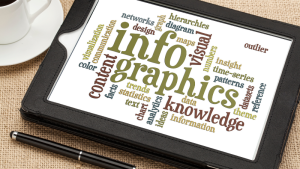If you are using landing pages to market your products, content, or business, it is likely that Unbounce is the tool for you. Unbounce has a simple, easy-to-use, user-intuitive interface that allows for drag and drop creation of web pages. You can host your content, create forms, have them capture emails and other information upon download.
There are many great perks to this online interface software, and It can be a key benefit to your company and its lead generation.
Being an uprising web developer, I have worked with this tool, and been frustrated at times with the inability to view and edit the source code. You cannot access any of the html, which could be one of the biggest fall backs of the software. There are, however, some workarounds that I have found useful, and I’m sure you can too.
1. Form Integration
Though you cannot edit the raw source code of the pages, you can add custom HTML elements. This allows you to drop a box into your page where desired, which can be used for iframes, embedded videos, and other HTML external elements.
Many businesses use marketing automation software like Mail Chimp, Hubspot, Infusionsoft, and many others. Unbounce has integration with these companies and others, that will push your leads into their email lists for your campaigns. There are some companies that require you to generate the form in their interface, where the html code will be generated. This is the code that can be inserted in the custom HTML element.
2. Custom JavaScript
While this is a known feature, its potential may be unknown. It is commonly used to integrate scripts such as google analytics codes or chat boxes, but there can be much more done with it.
For each element that is created on a page, it has its own ID, which greatly facilitates the use of custom JavaScript, because you can specifically target any desired element. Here are just a few of the possibilities of things that can be done with custom JavaScript:
- Conditionally hide and show form field boxes
- Add custom validation to the form fields
- Add CSS classes to different elements on a page
- Change hidden fields on click
- Anything else you can dream up
This is a great possibility that can add a lot of power to the page and software if it is used effectively.
3. Save the Page for Faster Debugging
When changes to the page are made, Unbounce requires you to view a separate preview panel, which can take time to load and add a significant amount of time to your page creation process if you are doing more complicated things with the JavaScript.
If you are on the page itself, you can simply right click, and save the entire page with its resources onto the desktop. From there, you can open up the HTML file in your browser and in your text editor, and make changes that can be refreshed on the fly. When doing this, however, you must remember that the actual HTML code cannot be edited in Unbounce itself, so if you make changes to the HTML while debugging, they can’t be any changes that will be permanent.
Any changes that do get made, should be made within the <script> tags. This way, you don’t have to depend on the sluggish and memory intensive web interface. You can use standard debugging techniques, like working with the console, and printing out different things; checking for white spaces, or anything else that you may work with.
4. Form Data Can Be Carried To Another Page
This technique can also be referred to as a query string, and it simply means that the data that gets entered into a form, can be appended to a URL, and poured into another form on a different page. This can be used to create a two step landing page, or even take them to a page on your site where they can sign up for a service. It will save time for potential clients, and gives them the impression that you really care about them.
There is a long and humorous story of me trying to do this through hard coding a few JavaScript functions, and spending hours and even days trying to do this simple task, when it was all just a click of a button on an included feature of the software. I guess you could say it was one of those defining moments where you realize you just need to assess the surroundings thoroughly.
All you have to do is refer to the “Form Confirmation” option in the right hand sidebar, and check the box that says “Append form data to URL”. The one thing that you have to remember is that the ID’s of the form fields must match those of the page that you are getting redirected to, or else those fields will not get poured into the following form. These options can all be configured in the form creation box. In the second page you get redirected to, you can also have hidden fields, where the previous data can be stored without being seen, just to add simplicity if you are capturing lots of data.
5. Help!
Unbounce is really great at giving fast, accurate help if you have questions or concerns. I have been really stumped on several occasions, and you can only read so many online forums before you begin to explode. The Unbounce Academy has lots of great questions and answers to common issues, and the general documentation is very thorough.
If you have a specific question that could not be resolved through searching the online resources, and email to [email protected] will render rapid results. They blast a quick reply email to let you know that they received your message and are working on a response, which is comforting seeing that your email didn’t disappear in some representative’s random inbox in space.
In all of my experiences, I have gotten a response from a real person, with a real answer, in the same day that I have asked the question. On various occasions as well, I have had messages from several different reps, demonstrating that they do their best to solve every challenge to the best of their abilities.
If you have a challenge to resolve that is beyond the all-mighty power of online forums, be confident that Unbounce’s support system is there to give rapid, awesome results.
All in All, Unbounce is fantastic, and has many features that make the tradeoffs of using a WYSIWIG editor completely worth it. For another great article, check out this one from medium.com.
Much success,
Looking for more great reads? Check out these related articles: