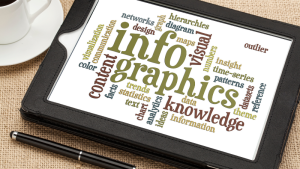The company blog is more than just a place to promote products. It’s the hub of the website and there are a number of ways to create blog posts that are beautiful, shareable, linkable, and engaging.
1. Create Images for Social Media
There’s a lot of information competing for people’s attention, especially in the content world. To set your content apart and illustrate your message, images can effectively drive your points home and increase engagement in the process.
According to a study by Skyword, content with at least one image saw an average of 70 percent more views compared with articles without an image. That’s a key indicator that images are important not only from a search engine optimization perspective but also from a reader’s point of view. A picture really is worth a thousand words.
Here are a few photo banks, stock photo sites, and search databases you can look through:
- Picjumbo
- Gratisography
- Mophoto
- iStockPhoto
- Flickr Creative Commons
2. Use Heading
Headings, like the ones used in this post, help the reader scan the article for the information they’re looking for. It’s relatively easy to create heading tags in WordPress, by just selecting the word or phrase in the body of the post, and clicking the “paragraph” menu in the toolbar to select the heading tag you wish to use.
It’s best practice to reserve the H1 for the post title, while H2 and/or H3 can be used for content headings.
3. Link to Other Pages of the Website
Since search engines generally follow links, it makes sense to place relevant links within the content of your blog post to other parts of the website. This helps the search engines crawl and index the site and also helps visitors navigate the site and eventually (hopefully) convert.
One way to set up an internal link structure is to install the SEO Smart Links WordPress Plugin, which will automatically link your preset list of keywords to pages that you determine within your content.
4. Link from Other Pages of the Website
Like linking to other pages of the site, you should also be linking from older, established pages to the new blog posts you create.
When you link both to and from pages within the website, you allow link juice to flow and authority to spread evenly across the site.
5. Link to External Resources
External links are an important part of the user experience since they provide additional context for the point you’re trying to make. It’s also considered best practice to balance the number of external links with internal links in a blog post, as this looks more natural.
If you’re looking for additional resources to link to, there are a few searches you can make:
In Google or Bing, just search for the keyword or phrase and look at some of the relevant pages that are displayed in the search results. You can also check out Topsy and search for keywords there.
6. Use Bold, Italics, •Bullet Points, and Other Formatting to Highlight Key Text
Often website visitors will initially scan the post, and then decide whether they want to read the whole thing later.
If there are portions of the post you want to stand out from the rest, you can format the post with bold and italics. This can help to break up the big chunks of text.
7. Use Additional Media Such as Embedded Videos and Social Media Posts to Increase Time-on-Page and Social Actions
Incoming traffic is important, but it’s also important to keep that traffic on your website as long as possible to increase the chance of conversion.
One way to keep visitors engaged and on your website is by embedding media into your blog post, including YouTube or Vimeo videos, audio such as Soundcloud tracks, and social media posts from Facebook, Twitter, TikTok, and Instagram.
Here are a few guides on how to embed media into your WordPress posts:
- How To Embed YouTube Videos & Playlists
- How To Embed A Vimeo Video
- How To Embed A Facebook Post
- How To Embed A Twitter Post
- How To Embed An Instagram Post
- How To Embed A Vine Post
- How To Embed A SlideShare Slideshow
Much success,
Looking for more great reads? Check out these related articles:
- 4 Business Blogging Tips that Get People to Actually Read to the End
- 3 Secrets of Innovative Business Blogging
- 3 Easy and Effective Tips that will Boost your Business Blogging
- The 5 Essential Elements of a Good Blog Post
- 7 Deadly Sins of Business Blogging
- Use Onsite Blogging to Position Your Company as an Expert
- 3 Tips to Find More Topics for Onsite Blogging