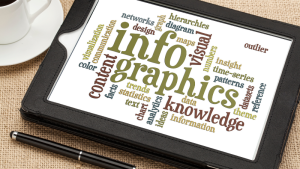YouTube generates about 6 billion hours of video consumption per month, and there is an estimated number of 300 hours of new videos uploaded to YouTube every minute. Those numbers are overwhelming, and might even dampen your YouTuber aspirations. But there is one more statistic that you should be made aware of . . .
Only 9% of U.S. small businesses use YouTube.
Wait did I hear that right? Only 9%??
This video market is virtually untapped for small businesses, and you need to take advantage today. Achieving a high number of views on your videos may seem unlikely, but it’s pretty realistic once you have the right optimization plan in place.
CREATE AN ENGAGING PIECE OF CONTENT
Optimizing your videos begins with that actual video itself. You must focus on creating great content that has an opportunity to generate good views.
Your videos have a high chance of sending gobs of traffic to your site, so you will want to create a video that is entertaining or informative. Beyond that, make it shareable. The better the content, the more likely it is that other people and websites will view it, like it, and share it.
If you are struggling to find a topic that will resonate well with your audience you should maybe use a tool like Buzzsumo. This tool will show you some of the most current and hottest trends and topics. More importantly, staying on top of those trends will boost your brand name into the buzz.
TITLE YOUR VIDEOS, TAG YOUR VIDEOS
As amazing as YouTube may be, it still cannot understand your video content. So how can you rank for specific keywords? Give your video some text in the foreground of YouTube.
Titles and tags are going to be your best friend for this, especially since they are the driving factor in making your videos more discoverable. The best thing you can do here is to include your branded keywords, and product/service keywords in these two areas.
Another tip, avoid irrelevant tags. Don’t bring unwanted or irrelevant traffic to your videos. YouTube no longer ranks videos based on views, since so many people abused that system. Instead, videos are valued on “watch time.” So dragging unwanted traffic to your videos is going to decrease your watch time, which is bad.
This metric can almost be thought of as a bounce rate. The more bounces, the less likely that Google believes your site is popular. Same thing on YouTube, the lower the watch time, the more of a negative effect it will have on your channel overall.
LEVERAGE THE DESCRIPTION AREA!
The description area is one of the most underutilized areas on a YouTube page. So let’s teach you how to take full advantage of it.
The first thing that you may notice is that they included a brief description of the video. Within that description, they added a few of the main services that they provide (keywords).
Next, you’ll see their first call to action. This one is leading viewers to subscribe to their YouTube channel. Since viewers are already on YouTube, you will want to make this your first call to action because it doesn’t make them leave the platform. The beautiful part about this call to action is that it leads to a new tab so that the pesky watch time I mentioned before will not go down when people click on the link.
After that, they decided to throw in another call to action. This time it leads interested viewers to one of their highest converting landing pages that leverages one of their most effective eBooks. Why not attempt to drive some leads out of this whole ordeal?
Then you will notice that they leveraged all of their social media avenues. Why did they do this? They are giving a face to their brand. That is a huge trust factor for most people. Get people to visit your profiles, and encourage them to like them, follow them, and connect with them. Why not build your social media following while you’re at it?
Plus, when you publish a new video you’ll probably post about it on your social channels. If they don’t subscribe to your channel, but follow you on Facebook instead, because they prefer Facebook, they still get notified of your new content and may go back and watch it.
If you are a local brand, the next section will make complete sense for you: Include your NAP (Name, Address, and Phone Number).
Most of you may or may not know that this is one of the biggest ranking factors when it comes to local SEO, so you should be leveraging it everywhere you possibly can. You may have also noticed that they placed a catchy call to action above it to show people how lighthearted they are. This speaks volumes about your brand.
Lastly, they added a reference section. This is a perfect opportunity to add a couple of last trust boosters within your description. The best thing to include here will be social proof:
- Testimonials
- Reviews
- Places where your brand has been featured
- Trusted customers
- Trusted partners and organizations
- Any awards your brand may have been recognized for
- Highly authoritative articles where you have been mentioned
- Press releases
USE ANNOTATIONS WISELY
Some of you may think of annotations as those annoying pop-ups that distract you from the video. But if you can use them correctly, they can pay huge dividends. Annotations are a great way to create a dialog with your viewers by getting them to take action while they are watching your video. These little pop-ups can improve engagement, and viewership, and increase your audience.
The key to annotations is using them wisely so they do not distract your viewers. Check out this amazing heatmap:

Notice how the top row is the best real estate to place your annotations. Leverage that!
Use annotations to lead viewers wherever you want. You can lead them to your homepage on your website, other important pages on your website, or even to other relevant videos on your channel.
The best tip when using these is never to use more than two at a time. It will get too distracting and people will leave the page immediately.
START USING YOUTUBE CARDS
This can be viewed as an alternative to annotations and is a lot less obtrusive in my opinion.
Cards were created to enhance the overall video experience. They are used to add contextually relevant information to a video that can lead viewers to a number of places. 6 types of cards currently exist:
- Channel Cards: use this card to link to a specific channel that you want to point your viewers to.
- Donation Cards: U.S. nonprofit organizations can use this card to raise funds for a specific cause.
- Fan Funding: use this card to allow your fans to make a monetary contribution directly on your YouTube page.
- Link Cards: use this card to link directly to your website.
- Poll Cards: use this card to let your viewers vote on a specific matter.
- Video/Playlist Cards: use this card to link to another YouTube video or playlist.
So how do viewers access these cards?
You can set specific times for teasers to pop up in the top right-hand corner of your video.
When the teaser isn’t showing, viewers can hover their cursor over the video and this icon will appear in that same top right-hand corner.
If a viewer clicks on that icon at any point in time they will be able to browse all of your cards.
Once you have these cards enabled you can track their success in the Cards Report section within YouTube Analytics. This is the best way to receive insights into how well your cards are converting.
Once you are measuring you can then begin optimizing. Never just set it and forget it.
NOW FOCUS ON YOUR CHANNEL
These next action items might all seem super simple, but you would be astonished if you knew how many companies and brands just leave their channel by the wayside.
You need to optimize your channel so it syncs up with your branding. A lot of social media marketers talk about uniformity across all social media platforms. Well, guess what?! YouTube is a social media platform too!
PROFILE PIC
The first thing you should focus on is your profile picture.
You should be using the same profile picture that you are currently using on Facebook, Twitter, LinkedIn, and Google+.
Make sure that the image is a high-resolution image. Never place a poor-quality image on your social media profiles. It speaks volumes about your brand.
BANNER
Next, you will want to focus on your banner image.
You should technically also use the same banner image across all of your social media platforms to establish that consistency I mentioned previously. I like using this concept because no matter what social media platform a potential customer lands on they will not doubt that this is your brand they are interacting with.
CHANNEL DESCRIPTION
This is one of the last areas that you can optimize on your YouTube channel, and in my opinion, it is prime real estate. This is an opportunity for you to describe what your company/brand brings to the table.
You should include keywords here and a mission statement. List all of your services or a great majority of your products.
Links may not work as they do in an actual video description, but it doesn’t hurt to leave a few in this section. On our YouTube channel, we decided to leave some links to our social media platforms and even added the NAP one last time.
You need to think of your YouTube channel as a website. What feeling do you want to evoke when users come to the home page? What features of your company/brand do you want to highlight? These questions will help you create an effective channel description.
NOW IT’S UP TO YOU
That is just about everything that I have learned so far that could be useful in optimizing both your YouTube channel and videos.
It’s close to impossible to tell if your videos will ever go viral, but following all of the steps above will increase your odds.
What about you? Do you have any other tips for optimizing your YouTube channel? Let me know in the comments below!
Looking for more great reads? Check out these related articles:
- The Missing Link: Merging Social Media with SEO
- How to Learn from and Overtake Competitors with Social Media Marketing
- How to Win at Social Media Marketing
- Is Your Social Media Marketing Up to Date?
- Becoming a T-Shaped Social Networker
- 8-Seconds to Effective Social Media Marketing
- 8 Social Media Hacks that Are Sure to Up Your Marketing Game