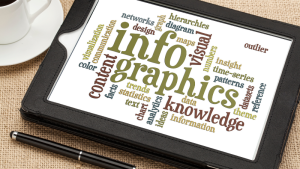Wandering through the wilderness of available data in Google Analytics is like trying to decipher the tax code. Both contain useful data, but not all of it is useful for the reasons you need.
You reach a point where you start to overthink and over-plan your strategy to the point that you don’t know where to begin.
For example, how many times have you sat down to write that killer blog and your brain froze? An idea was ripening, but the words would not come. Similarly, with analytics, you can get so much information that you become a victim of analysis paralysis and put your strategy in a deep freeze. Let’s see if we can warm things up a bit by reviewing some fundamentals of Google Analytics.
Google Analytics is a free search engine optimization (SEO) tool that analyzes and provides data on the efficacy of any page on your website. Research shows that nearly 55% of all websites currently use analytics.
If you own a website, no matter what type of website it is, Google Analytics delivers data that reveals exactly how visitors are interacting with your website. The future progress of your site is determined by how well you respond to that data. The first thing we’d like to show you is how to install Analytics on your website and then discuss the value it has for your marketing campaign.
How to install Analytics on your website
- You will need a Google account before you can use analytics.
- Open Google Analytics and click the “Sign Up For Free” button which opens to a “New Account” page.
- Provide all the requested information, such as the URL, account name, time zone, and country of the website you want to analyze.
- Set your desired data-sharing settings.
- Click the “Get Tracking ID” button.
- Opens a page to the Tracking Code, which should be embedded in all pages that exist on your site.
- Copy and paste the tracking code and save it for later use.
- The Tracking Code should be embedded right before the tag on each page.
- Tracking all pages of your website is important because if a visitor decides to navigate to a page that you are not tracking, there is no way for you to know exactly where that visitor went, how long they spent there, or what they did while they were there.
All data is important to your overall marketing plan but most website owners want to know the number of visitors, what those visitors are doing when visiting their site, the demographic of each visitor, and where they live. If you are looking for functional data, Google Analytics provides answers to those questions and to the ones that follow.
- What websites are sending traffic to your site?
- What marketing tactics are you using that drive traffic to your site?
- What pages are the most popular?
- What pages are unpopular?
- How many lead conversions does your site show?
- What is the percentage of lead conversions to the percentage of visitors?
- Where did your conversions come from?
- When visitors exit your site, do you know where they go?
- What blog posts are the most popular?
- How can you improve website speed?
How to use Google Analytics to Optimize your Website
Bounce Rate
Shows how many visitors leave your website after viewing only one page. If you are seeing a number of visitors heading to another website after only being on your site for a few moments, that’s a website ripe for optimizing.
Consider the following bounce rates as noted by Quicksprout: Service sites average a 10% to 30% bounce rate while 70% to 90% of those who visit landing pages that for whatever reason cause them to look elsewhere. A bounce rate of over 70% is a website about to become a ghost town.
If you don’t address a high bounce rate, you soon may be the only one visiting your website.
How do you do that? In brief, optimize pages that show visitors navigating away from your website to a competitor’s website. You can do this with relevant keywords and better content. It might be a simple call to action, a video, or updating a blog post. Offer something free.
Understand Visitor Behavior
Study how a visitor find your site, and the pages they visit, and learn visitor intent. The behavior tool is labeled “User Flow” in Analytics and measures visitor reaction, essentially giving you information about their preferences.
Leverage Resonating Content
Identify what pages are picking up the most traffic conversions. Garner insight into which content is bonding to which groups of people and incorporate that line of attack into your overall strategy.
Learn Traffic Source
Learn how visitors find your website. Discover if a visitor came through an organic search or through a paid site. Was it through a blog or through one of your social media platforms?
Understanding how visitors find your website can help direct and influence future marketing campaigns.
Use Analytics to Find New Keywords
The Traffic Sources report can help you find new keywords to add to your marketing campaign. In Google Analytics, click the View Report tab for the site you want to explore. When the dashboard appears, click Traffic Sources in the left side menu. Google Analytics Traffic Sources page opens up. Now click the search engine you want to use to find new keywords.
Final Thoughts
Don’t rely on one single point of data. Closely examine all information before you take a course of action.
Google Analytics is a powerful tool for digital marketers and provides more information and data than most small e-commerce businesses will require. As a consequence, the data may seem a bit overwhelming. Still, it is a worthwhile and valuable tool that shows you areas of your website that are functional and which areas need optimization.
Looking for more great reads? Check out these related articles: