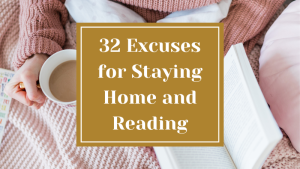Ensuring the safety of your online purchases is of paramount importance for the following reasons.
Firstly, when making online purchases, you often provide sensitive details like credit card numbers, addresses, and contact information. Safeguarding this information is essential to prevent identity theft, fraud, and unauthorized access to your accounts. By prioritizing online security, you reduce the risk of your information falling into the wrong hands and protect your financial well-being.
Additionally, ensuring the safety of your online purchases helps prevent various forms of online scams and cybercrime. The internet is home to numerous malicious actors seeking to exploit vulnerabilities and deceive unsuspecting shoppers. By being vigilant and implementing security measures, you can avoid falling victim to phishing scams, counterfeit products, or fraudulent sellers. Taking proactive steps to protect your online purchases helps create a safer online environment for everyone.
Furthermore, by prioritizing the safety of your online purchases, you contribute to the overall growth and stability of the digital economy. Online shopping has become a significant part of global commerce, and maintaining a secure and trustworthy online marketplace is crucial for its continued success. When consumers feel confident in their online purchases, they are more likely to participate in e-commerce activities, leading to increased sales and economic growth.
How to Ensure the Security of Your Online Purchases
Ensuring the security of your online purchases is essential to protect your personal and financial information. Here are some important steps you can take to enhance the security of your online shopping:
1. Shop From Reputable Websites
Stick to well-known and trusted online retailers or brands. Always check to ensure that the URL matches the site and brand you’re shopping for.
Look for websites that use strong encryption protocols for data transmission, such as SSL or TLS. You can identify these sites by the padlock icon in the address bar and the “https” prefix in the URL.
2. Use Strong and Unique Passwords
Create strong, complex passwords for your online accounts and avoid using the same password for multiple sites. Include a combination of letters, numbers, and symbols, and consider using a password manager to securely store and generate passwords. Take advantage of platforms that will generate and secure passwords for you so that you don’t have to worry about remembering them all.
It’s usually quite easy to reset a password if you forget it. It’s better to have strong passwords set in place that you can reset when needed than weak or repetitive passwords that are more easily compromised.
3. Be Cautious with Personal Information
Be mindful of the information you provide during the checkout process. Only provide the necessary details required for the transaction, such as shipping address and payment information. Avoid sharing sensitive details, such as your Social Security number.
Legitimate online retailers typically don’t ask for such information, so if you need to provide your social security number to purchase clothing, that should be a huge red flag to you.
Also, be wary of online giveaways that claim you need to enter your credit card information in order to receive your free prize. These are popular scams.
4. Use Secure Payment Methods
Check for secure payment gateways. When entering payment information, ensure that the website uses secure payment gateways. Look for well-known payment providers, such as PayPal or Stripe, as they offer enhanced security measures to protect your financial data. These methods also provide an extra layer of security and allow you to dispute charges in case of fraudulent activity.
Many smaller, reputable sites will have these options for payment. If a site makes it difficult to pay or only accepts one kind of payment through its own portal, it could be a red flag.
5. Keep Software and Devices Updated
Regularly update your operating system, web browsers, and antivirus software to ensure you have the latest security patches. This helps protect against known vulnerabilities that hackers may exploit.
6. Be Wary of Phishing Attempts
Be cautious of suspicious emails, messages, or pop-up windows requesting personal information or financial details. Avoid clicking on unknown links or providing sensitive information unless you are certain of the source’s authenticity.
Generally, if a deal seems too good to be true, it probably is. Always take time to research a new business before giving them information.
High-pressure tactics such as a deal that will expire in 15 seconds are usually trying to pressure you into providing your information without allowing you time to think it through. Legitimate businesses will give you time to think about your purchase and to use their discount codes or deals.
7. Check Seller Reviews and Ratings
Before purchasing from an unfamiliar online retailer or seller, research their reputation by checking reviews and ratings from previous customers. Look for any patterns of negative feedback or concerns regarding security or customer service. This can provide insights into their credibility and customer service.
I never make a purchase without checking this information and it has probably saved me from some stress and heartache.
8. Use Additional Security Measures
Consider using two-factor authentication (2FA) whenever available. This adds an extra layer of security by requiring a second form of verification, such as a unique code sent to your phone, in addition to your password.
I tell everyone I know to turn this on whenever it’s available. It’s a small inconvenience for a whole lot more security.
9. Keep Records of Your Purchases
Save order confirmations, receipts, and any communication with the seller as proof of purchase. This can be helpful in case of any disputes or issues with your order.
I screenshot my order confirmation pages and numbers every time I make a purchase. That way even if something errors while it’s processing, or I never get an order confirmation email, I have proof of my purchase.
Or if I notice that I’m over or double-charged later, I’ll have evidence of what my purchase was. Oftentimes this can be a mistake made by the system processor and businesses are quick to fix billing errors. However, a scammy business may purposefully try to double charge you or change the amount charged after your initial order in hopes that you won’t notice.
I also have an email folder where I send every order confirmation and shipping email that I get. This way I’ll always have them when needed, but they don’t clog up my inbox.
10. Enable Account Notifications
Set up notifications for your online shopping accounts and payment methods. This way, you’ll receive alerts for any suspicious activity, such as unauthorized purchases or login attempts.
11. Use Virtual Credit Cards or Digital Wallets
Consider using virtual credit cards or digital wallet services like Apple Pay, Google Pay, or Samsung Pay. These services add an extra layer of security by generating unique transaction codes, keeping your actual credit card information more secure.
12. Monitor Your Financial Accounts
Regularly review your bank and credit card statements for any unauthorized charges. At the very least, you should be reviewing this information monthly. However, if you are making purchases more frequently, I’d suggest doing it every few days or weekly. Report any suspicious activity to your financial institution immediately.
It’s always better to be safe than sorry when it comes to your financial security.
13. Regularly Review Your Credit Reports
In addition to reviewing your bank and credit card statements, you should also be monitoring your credit reports from major credit bureaus to ensure there are no unauthorized accounts or suspicious activities associated with your name. You can request free copies of your credit reports annually or you can use an app like Credit Karma to check in more frequently.
14. Be Cautious with Public Computers and Wi-Fi
Avoid making online purchases or entering sensitive information when connected to public Wi-Fi networks. Public Wi-Fi may lack proper security measures, making it easier for hackers to intercept your data. Instead, use a secure and private network connection, such as your home Wi-Fi or a trusted mobile hotspot. B
Also, avoid making online purchases or accessing sensitive information using public computers or devices. These devices may not have proper security measures in place and could be compromised by malware or keyloggers designed to capture your data. And, of course, if you are using a public computer double-check that you have properly logged out of all of your accounts on it before you leave.
15. Utilize Antivirus and Anti-Malware Software
Install reputable antivirus and anti-malware software on your devices to protect against potential threats. Keep the software updated and run regular scans to detect and remove any malicious programs that could compromise your online security.
16. Read the Website’s Privacy Policy
I’ll admit, this is not something I always do, but if I’m in doubt about the legitimacy of a site this is something I always look at. Before making a purchase, review the website’s privacy policy to understand how they handle your personal information. Ensure they have proper data protection measures in place and do not share your information with third parties without your consent.
If the website’s policy seems poorly done, leaves out crucial information, or feels off, it’s probably a sign that something isn’t right. Legitimate businesses would not skimp on their privacy policy.
17. Keep Your Devices Secure
In this day and age, many people’s phones are set up in such a way that if the phone is compromised so are all of your other accounts. Saved credit card information and saved account passwords on your device set you up for all kinds of additional breaches in the case that your phone is stolen.
Set up strong passwords, PINs, or biometric authentication on your devices to prevent unauthorized access. Regularly update your device’s operating system and apps to patch security vulnerabilities. In addition, consider limiting the amount of information you keep stored on your device.
iPhone users may also want to look into how they can prevent editing of their iPhone user account on their phone. This will prevent unauthorized users from changing and accessing crucial data.
18. Consider Virtual Private Networks (VPNs)
If you frequently make online purchases while using public Wi-Fi, consider using a VPN service. A VPN encrypts your internet traffic and protects your data from potential eavesdropping by creating a secure connection to a remote server.
19. Educate Yourself About Common Online Scams
Stay informed about the latest online scams, such as phishing, identity theft, or fake shopping websites. Familiarize yourself with the warning signs and red flags to avoid falling victim to fraudulent schemes.
Also, keep up to date on the latest online security threats and best practices. Regularly review tips and guidelines provided by reputable sources to enhance your online security knowledge and protect yourself from potential risks.
What Should I Do If I Fear My Online Security Has Been Compromised?
If you suspect that your shopping account, credit card, or online security has been compromised, it is important to take immediate action to protect yourself from potential financial losses, and unauthorized use and mitigate any potential risks. Here are the steps you should consider in no particular order:
1. Contact the Appropriate Parties
If your personal information has been compromised, such as credit card details or Social Security number, contact your bank or credit card issuer, as well as the relevant authorities, such as the local police or the cybercrime division. The sooner you do this the sooner this information will be shut down and the less time a potential thief has to use your compromised accounts and information. They can help guide you through the necessary steps and may be able to block any unauthorized transactions or issue a new credit card.
If you’re in any doubt, it’s still generally a good idea to shut down your cards. It’s a lot easier to get a new card than it is to get back your money in most situations.
2. Change Your Passwords and Pins
Change the passwords for your compromised accounts and any other accounts that share similar or identical passwords. Create strong, unique passwords using a combination of letters, numbers, and symbols.
Additionally, if your credit card PIN has been compromised, request a new PIN from your bank.
As a preventative measure, consider changing your most important passwords regularly to ensure they aren’t floating around out there somewhere.
3. Monitor Your Accounts
Once you’ve done what you can to resecure your accounts and personal information, keep a close eye on your bank statements, credit card transactions, and other financial accounts for any unauthorized activity. Make records of and report any suspicious transactions to your financial institution immediately.
Be sure to review your past account statements and transaction history for any unauthorized charges or suspicious activity as well, in case the compromise happened earlier than you realized. Note down any unfamiliar transactions or discrepancies that you come across.
4. Dispute Unauthorized Charges
If you find any unauthorized charges on your credit card statement, contact your credit card issuer to dispute them. They will guide you through the dispute process and investigate the charges on your behalf.
5. Enable Two-Factor Authentication (2FA)
If you haven’t already done this, implement 2FA wherever possible. This adds an extra layer of security by requiring a second verification step, such as a unique code sent to your mobile device, along with your password.
6. Scan Your Devices for Malware
Run a thorough scan of your computer, smartphone, or other devices using reputable antivirus or anti-malware software. This will help detect and remove any malicious software that could be compromising your online security. Make sure your devices are clean and secure, or you may find your accounts become compromised once again.
7. Update Your Software
Ensure that all your software, including operating systems, web browsers, and applications, is up to date with the latest security patches. This helps protect against known vulnerabilities that attackers may exploit.
Check that your devices have up-to-date antivirus and anti-malware software installed. Regularly scan your devices for any potential threats or malicious software that could compromise your online security.
8. Consider Credit Monitoring or Fraud Alerts
If you suspect that your personal information has been compromised, you may want to consider enrolling in a credit monitoring service or setting up fraud alerts with credit reporting agencies. This can help you detect any unauthorized activity and take appropriate action.
Request a free copy of your credit report from a reputable credit reporting agency. Review the report carefully to ensure there are no unfamiliar accounts or suspicious activities. If you notice any discrepancies, report them to the credit reporting agency and follow their instructions for resolving the issue.
Consider placing a fraud alert on your credit file, which adds an extra layer of security and requires creditors to verify your identity before opening new accounts in your name. You can also opt for a credit freeze, which restricts access to your credit report, making it difficult for fraudsters to open new accounts.
9. Consider Identity Theft Protection Services
If you frequently engage in online shopping or have concerns about your personal information’s security, you may consider subscribing to an identity theft protection service. These services can help monitor your personal information, alert you of potential breaches, and assist in the event of identity theft.
10. Keep Documentation
Maintain records of your communication with financial institutions, including dates, times, names of representatives, and any reference or case numbers provided. This documentation can be valuable in resolving any disputes or claims that may arise.
Remember, swift action is crucial if you suspect your shopping account or credit card has been compromised. By taking these steps, you can minimize the potential impact, protect your financial interests, and restore the security of your accounts.
In Summary: Ensuring the Security of Your Online Purchases
By following these tips and exercising caution, you can enhance the security of your online purchases and minimize the risk of falling victim to online fraud or identity theft. Stay informed, be vigilant, and enjoy the convenience and benefits of shopping securely online.
Ensuring the safety of your online purchases is vital to protecting your personal and financial information, building trust in the e-commerce ecosystem, preventing scams and cybercrime, and supporting the growth of the digital economy. By adopting security measures, staying informed about potential risks, and making conscious decisions while shopping online, you can enjoy a safer and more secure online purchasing experience.
Have you ever been the victim of online theft? Share your experience with us in the comments below!
Happy shopping,