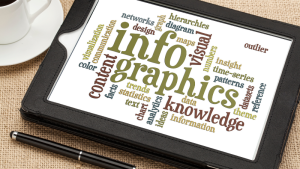#DidYouKnow if #Twitter were a country, it would be the 12th largest in the world?
— Eve Mayer (@LinkedInQueen) June 11, 2015
With that many people on Twitter, there is no possible way that your customers and potential customers are not represented. Twitter is filled with people just waiting for you to reach out to them at the right time. However, the thought of being ever-present and being aware of every mention of your brand or company is an impossible task. Luckily, HubSpot has a feature that allows you to have superhuman social media monitoring abilities.
As this is one of the lesser-known features of HubSpot, I thought it would be appropriate to take a few minutes and explain some of the amazing things you can do with HubSpot Social Monitoring.
Learning to Listen
Listening is a skill. Musicians and composers had to go through a learning process to learn how to hear sounds and pitches and put them into a beautifully organized composition. Likewise, there’s a process for developing supersonic hearing on Twitter:
- Decide who your audience should be. There are golden opportunities in each stage of the buying process. Monitor for potential customers to earn more business, leads to help nurture them, or current customers to provide quality customer service. You might even want to monitor your competitors to know what they’re up to and what’s being said about them.
- Find out what they say and when they need you to talk to them. Each group will have different concerns. If you can pin down what those concerns are, you’ll have a strong method of searching for and finding those people right when they need you.
- Listen. There are lots of ways to “listen” to people you want to engage with on Twitter. Some of these include Google searches, hashtags, and keyword searches using Twitter’s search engine. These tactics are great, but to get supersonic hearing you need some sort of hearing aid: a social monitoring software.
- Make contact quickly. Be the first to respond! People want an answer quickly, and more often than not they’ll trust the first credible answer they get. Plus, nobody likes to have to repeat themselves. Just ask my dear wife.
This process can take some time to refine and tune up, but once you get the hang of it you’ll be amazed at how many opportunities can be seized through Twitter engagement. Make sure you carpe diem as many as you can!
HubSpot Social Monitoring: The Supersonic Hearing Aid
There are lots of social monitoring tools out there, but HubSpot is one of the best ones I’ve used, and that’s without all the other awesome tools it comes with that a lot of marketers, especially newer marketers, love. HubSpot comes with a pre-built supersonic hearing aid aptly called the Social Monitoring Tool. You can access it by clicking on the “Social” tab on the navbar, and selecting “Monitoring.”
(Note: Before you can go any further, make sure you have your social accounts connected to HubSpot. If you don’t, you can click on the “settings” button on the left-hand side of the screen.)
Right off the bat, you’ll see a Twitter feed with tabs across the top.
Each of the tabs at the top corresponds to a stream with a different focus. Anyone who has supersonic hearing will tell you that if you don’t focus on a single source of noise at a time you’ll develop a killer migraine. To avoid that, you can create as many of these focused streams as you’d like. HubSpot automatically provides four streams for you:
- Your timeline
- Your tweets (or “sent messages”)
- Any retweets of your tweets
- Any mentions of your Twitter handle
There is also a fifth tab for “competitors.” With a little configuration, it can come in handy. I’ll get to that later.
You can add new streams by clicking on the + button on the far-right tab. You’ll want to create different streams for each of your social monitoring goals. Although there are many things you can do with social monitoring, the four most basic goals are:
- Finding Potential Customers
- Nurturing Leads
- Providing Customer Support
- Monitoring Competitors
Let’s say we own a B2B content marketing company. With our supersonic hearing, we’re having a hard time concentrating on anything other than the heavy breathing of our team, so we decided to retreat to your office to find some golden opportunities on Twitter.
Finding Potential Customers
Our first goal is to start new conversations with potential customers. We’ve noticed that we get some common questions at networking events, such as “What is content marketing?” and “Does digital marketing really work?” We’ve also noticed some telling statements like “We need to generate more leads” and “Who knows a good marketing agency?” These are the types of questions we want to listen to, so we create a stream to listen to those types of questions.
Unfortunately, the content marketing space is saturated with content with headlines that match our queries, so we are going to have a hard time fishing through the noise to find the right people. So we decided to try again, and this time we refined our search using the advanced search options.
Now we get only people who say “I need . . . digital marketing agency” without the advertisers who are saying “Find out how” or “We can help.” As you can see, this ends up being a process of refining our streams until we have the right keywords (or excluded keywords) to really dive in and find the people we’re looking for. With this new stream, we’ve already found a match.
Now we have the opportunity to reach out to try to earn his business.
Nurturing Leads
Next, you want to make sure your leads are getting the nurturing they need. They may turn to Twitter to ask questions about your industry or your company, and you want to be the first to respond. Because you already have the information of your leads, listening for them is much more targeted than listening for potential customers throughout all of Twitter.
Again, we want to create a new stream. This time, instead of configuring our stream to listen to all of Twitter, we select the “A HubSpot Contact List” at the top and add our Leads list to the stream (if you don’t have one, you can create one in the Contacts -> Lists tool). We decide we want to know when our leads mention us or an agency in general. We put those terms into the “That contains” box.
Providing Customer Support
We also want to answer any questions our customers ask on social media. Just like with our leads, we’ll create a new stream that targets a HubSpot list of our customers. This time we only want to know when they mention us without using our Twitter handle, so we only include our company name as a keyword.
Monitoring Competitors
As I mentioned earlier, HubSpot has already included a “Competitors” tab on the left side of the tab bar, we just need to configure it. Hypothetically, if our main competitors are Zebratail Marketing, Beavertail Marketing, and Porpoisetail Marketing, we will list those as the main terms we are listening for.
We don’t want their accounts to show up in our feed, so we exclude them in the advanced settings.
Now we can hear anything that is said about our competitors, and jump into the conversation at the opportune time. To test this, I’ve tweeted “Porpoisetail Marketing” and we’ve found that my tweet shows up in our feed in real-time.
The Social Inbox: The Easy Way to Listen
Now that we have all of our streams set up, it’s a simple matter of checking them throughout the day. HubSpot has made this easy with the Social Inbox Tool. You’ll notice that when we created each stream we selected the “Social Inbox” checkbox under the notifications tool. That means that whenever there is a match, we will be notified in the Social Inbox section on HubSpot. You can access it from the left-hand side of any of the Social Media pages.
As an example. When I tweeted “Porpoisetail Marketing,” it not only showed up in my competitors streams, but also notified me in my social inbox:
This is a quick and easy way to check for any matches in just a few seconds, saving you the trouble of checking each stream individually. If that doesn’t suit your fancy, you could also be notified by email or by mobile push notification.
Joining the Conversation
Our supersonic hearing is all tuned up, and now it’s time to make some noise! Engaging with these golden opportunities is easy to do directly from HubSpot.
When a match shows up in any stream, HubSpot tries to provide you with as much information about that person as possible. It includes how many followers the person has, how many they are following, and how much interaction they’ve had with our account.
In addition, if the person has the same name as one of the contacts in your database, a link will appear at the bottom of their listing that says “Possible contact match found.” Clicking on that allows you to add the Twitter handle to the contact’s information.
Clicking on “More Details” brings up a window with some of their Twitter profile information.
Now you have a little more context surrounding this person, and you can better interact with them.
As you can see, underneath the matched tweet you can reply, retweet, favorite, forward, share, or link to the tweet.
This allows you total freedom to interact as you would on Twitter without ever leaving HubSpot. It’s super handy.
Some Notes on Engagement
We’ve found some golden opportunities! Hooray! But let’s not get too hasty or we might say something we’ll regret later. Remember that your responses are a reflection of your company and brand, and every tweet should reflect that. Here are just a few tips on engaging with the people you find.
- Don’t say the first thing that comes to your mind. The first option is rarely the best. It might not be wrong, but you can probably do better.
- Decide on a goal for the interaction. What do you want to get out of your engagement? Do you want to answer a question, resolve a concern, provide a piece of informative content, or just build rapport?
- Craft your tweet. Write out what you want to say. Make sure it’s clear and understandable, and that it fits within the character limit.
- Have someone else approve your tweet. If there is any question at all whether the tweet is clear or appropriate, scrap it and start over.
- Keep listening. Supersonic hearing isn’t just required to find people but to keep the conversation going. No one likes to be left hanging in the middle of a conversation.
Time to Get Started!
Now you know everything you need to start finding golden opportunities on Twitter using HubSpot’s Social Monitoring Tool!
Social Monitoring is just one of the many awesome features of the HubSpot marketing platform. If you’re not already using HubSpot, I highly recommend it! It will transform the way you market your business and will lead to more customers and more revenues.
What’s your favorite social monitoring tool to use? Let us know in the comments below.
Much success,