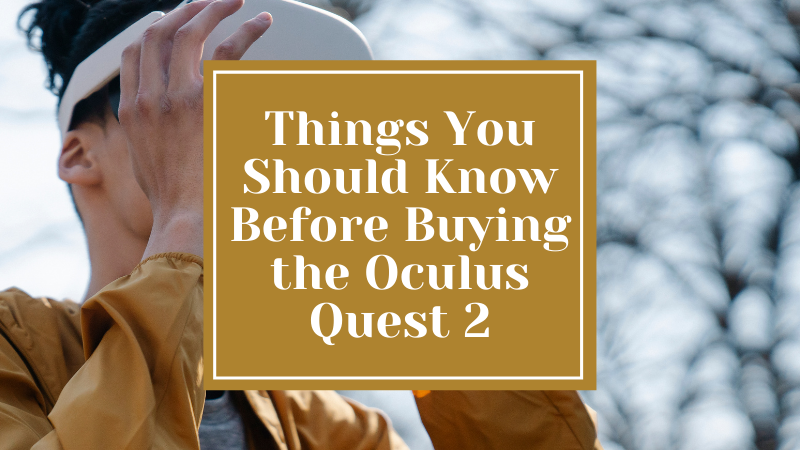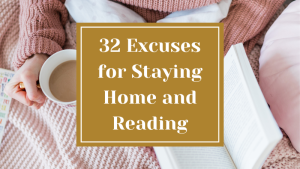The Oculus Quest 2 is everywhere these days. Brought about by a huge push during Christmas, it now seems like everyone knows someone who has one (or two) and hilarious videos of people playing them are making the rounds. If you’ve seen them, you may be questioning whether or not you need one too.
For full disclosure, we own two Oculus Quest 2’s and this is an unsponsored post. So I’m giving you the cold hard truth. I actually truly love our Oculus’s, but I hate the company. My husband and I used to go out on VR dates a couple times a year and were so excited when we first tried an Oculus and realized that it really did feel like the same experience as going to a VR place.
Plus, the cost is very reasonable. Especially when compared to what it would’ve cost for us to get a VR setup just a few years ago when we’d first looked into it. We spent about $50 dollars + a babysitter each time we went to VR and always felt like our time was too short. So we felt that the devices’ values would be paid off after just a few nights of use when compared to going out on date night. Not to mention, the ability to be able to play from home is a convenience that can’t be beat.
VR is amazing, but it’s a newer technology and there are some things I think everyone should know before they decided to buy one. While I love ours and would 100% buy them again, I don’t love, hate might not be a too strong word in this instance, Oculus the company. But more on that below.
What Everyone Should Know Before Buying an Oculus Quest 2
1. Don’t Buy One From The Oculus Store. The Oculus support team is notoriously bad. If you have any issues with your headset at all, you will have a horrible time working with the Oculus support team to replace the headset or controllers and basically getting them to honor their one-year warranty. It’s a huge pain in the butt working with them. I’m speaking from experience. It might literally be the worst customer support experience of my life.
However, the Oculus Quest 2 is also sold at places like Amazon, Best Buy, or Gamestop and all of these places have great customer support systems in place. Buying through these stores will allow you to have another option for returning your Oculus Quest 2 if you end up having problems with it without going through the absolute headache known as Oculus support.
2. Oculus Support is Absolutely Horrible. I just feel like I really need to emphasis this again. If you have any problems, from a double charge on your card for a game to a headset not working right out of the box, do not count on Oculus to help you. There are so many bad reviews on their Facebook page, all throughout reddit, basically everywhere you can leave a review, where people write about their nightmare experiences. Some of them have been going on six plus month trying to get a resolution to their problem. It’s that bad. Bonus tip thought: the Reddit community is actually much better for solving some of your problems than the Oculus team. They were able to help me figure out my issue initially, but they can’t solve everything, like if the headset or controllers are defective.
3. The Oculus Quest 2 Connects to Your Facebook Account. Facebook (or maybe Meta) owns Oculus, or is that Meta too now? I can’t keep up. Anyway, the moral of the story is that your Oculus user account is linked to your Facebook account. It’s truly annoying. There are rumors that they will change this soon, but for now the only way to create an Oculus account is through Facebook. Which means you need a Facebook account for each headset. Well, you can login with one account on two headsets but there are limitations as to how many games are shared across both. This also means that if your Facebook account is hacked, or you’re banned from Facebook, etc., you’re SOL, because Facebook support is also horrible and you’ll probably never be able to get your account back. Are you seeing a trend?
4. They are Not Recommended for Children. The Oculus Quest 2 is not recommended for children under 13 years old, which is conveniently the same age you’re supposed to be in order to create a Facebook account. More importantly, however, it is not known what kinds of effects VR may have on developing brains and eyes. With that being said, I know a lot of children out there who have them and I’m not here to tell you what you can or cannot buy for your kids.
5. You Need to Keep an Eye on What Your Children are Playing. If you do decide to get an Oculus for your child of whatever age, you’ll want to keep an eye on what they’re doing. As far as I’m aware, there’s no easy way to block online access on your Oculus as it’s “not” meant for children in the first place. Since the Oculus pretty much needs an internet connection from set up the device and to play the majority of the games, this basically opens up your child to an entirely uncensored internet experience, and the creeps know that.
VR games are generally far more fun with other users. However, if your child is connecting with strangers on the web, that’s when things could get sketchy. I’m in an Oculus FB group and everyday there are stories about someone stumbling in on a room where some user was watching p0rn with a bunch of children, a virtual strip club filled with kids, virtual groping, or other horrifying stories. It’s pretty much unregulated right now, and that should give any parents a little pause. Luckily, you can stream what your child is doing to your phone, TV, Tablet, or computer which makes keeping an eye on them pretty easy if you can stay within view of the screen.
6. Children are Annoying on Oculus. On the flip side, I’ve also been the victim of annoying children ruining my gameplay a number of times as well. No one curses more than an adolescent boy who thinks he’s the shit. If you’re a parent you’re going to be worried about what your children are doing while they play, but if you’re an adult looking to play you’re probably just going to be annoyed by all of the children. The children think they’re really funny, cussing up a storm, talking about weird and gross things, making sexual gestures and tea bagging you in fake real life, and refusing to get out of your face so that you can see, etc., and it can really ruin a game. My family doesn’t even try to play online with strangers anymore. We just wait until our friends or family are able to play.
7. It’s Tricky to Share Games With Your Family. If you were to buy something like an Xbox, Playstation, or Switch, you’d be able to buy one console, one game, and maybe a few extra controllers, but then your whole family could play at once. On Oculus, you’ll need two headsets, at least, if you want to play multiplayer with your family, and many of the games will need to be purchased separately for each headset.
There is a way to log one main account on to two devices to share some games, but there are limitations. Some games, like the popular game Beat Saver, do not let you share them across more than one account. You’ll have to buy that $40 dollar game and all the additional sound packs twice if you want it on both. Other games with let you share the game across two devices and play it individually, but if you want to be able to play together you’ll still need to buy it twice, like the Creed boxing game. Some games, like our favorite game Elven Assassin, will let you buy and play the game fully across the two devices under one account. Was this confusing? It’s still confusing for me too.
8. Playing Socially is Where VR Really Shines. VR is cool. It’s really, really cool. However, it’s a million times cooler when you’re able to play with friends and family. It really feels like they’re right there with you while you shoot orcs and solve puzzles. Games where you shoot each other are also especially fun when it’s your friends you get to shoot. I may have convinced many, many friends to buy one after we did. There are a lot of fun single player games too, and one of the main things I love about VR is that it’s just about as much fun to watch someone play as it is to play yourself, but I find my time spent playing single player games doesn’t compare to the multiplayer games. It’s amazing for having some fun with your long-distance friends especially.
9. It’s Generally Cheaper than Other Video Game Systems and Games. While you do have to buy multiple headsets to play with another family member, the cost isn’t too terrible. The Oculus Quest 2 Retails for 299, and doesn’t often go directly on sale. However, if you’re patient, I bought mine when it was $50 dollars off and was able to score a $60 dollar game referral credit when I purchased it. So it felt more like $200 dollars for the console.
The games are generally reasonable priced as well. If you play video games on other platforms, then you probably know that video games can often cost you $60 or $80 dollars a pop for popular games. Oculus games are generally $10 to $20 dollars, with a few of the most popular ones getting up to around the $40 dollar range. I think most of the $40 dollar games are pretty overrated though, if I’m being honest. So even though sometimes my husband and I still need to buy games twice, it still generally ends up being cheaper than buying one game for another system.
10. If You’re Patient, You’ll Almost Never Have to Pay Full Price for Games. Oculus is constantly doing sales on their games. They have a daily deal and also usually a larger sale once a month. There’s also the occasional bundles you can purchase. Since there’s not a huge selection of VR games as this is still a fairly new platform, if you’re patient you’ll probably see the game you want go on sale eventually. So far, the only game I know I haven’t seen go on sale is Beat Saber, although the sound packs for it have.
11. Definitely Take Advantage of Referral Codes. Oculus has always had some sort of referral program going on for as long as I’ve been paying attention. It’s base referral is usually $30 dollars, but it’s often bumped up to $60 dollars. If you know someone with an Oculus already, definitely ask them for a referral code before you buy your device. They won’t mind, since they’ll get credits as well. If you don’t know somebody personally, look for an Oculus Facebook group or Reddit thread where people will give you a referral code. Finally, if you’re buying multiple devices for your family at once, set up one device first, then use that device to send a referral code to your other device before you set it up. It’s so nice to have some free game credits right out of the box to get you started.
12. If you want to use a referral code, make sure you click on it BEFORE You Activate the Device. Referral codes are really nice, because you get $30 or $60 dollars towards game credits, and so does the person who referred you. However, they can sometimes be tricky to activate. Many people have thought they clicked the link, and not had it register, and not been able to get their credits. Others have thought that it would be a code you enter, and didn’t click on it before they activated the device and were SOL as well. Have the person who sent it to you let you know if your click registered through to their device as well. Because if it didn’t go through, and you turn on the device without activating it, you may be SOL.
13. Many Games are More of an Experience Than a Game You’ll Want to Play Long Term. Many of the games are really cool to experience, but they’re not so great as long term games. For example, walking the plank is amazing on Richie’s Plank Experience, but once you’ve done it you’ve done it and it doesn’t end up getting played again until someone new comes over and I want them to experience it. It’s actually a little tricky to find the games that have enough in them to keep you playing long term. I’ve heard that there is a much better game selection on Steam, but they require a whole gaming computer setup in order to run them, which costs a good amount of money and I’m not that dedicated to VR . . . yet.
14. Some People Get Motion Sickness When they First Do VR, But It Can Go Away With Increased Exposure. If you’ve never done VR before and jump right into an action shooting game, you’re probably going to get motion sick. However, if you slowly build up your tolerance to VR, you should be able to play sick-free in just a couple weeks. If you also start with games where you don’t move around as much or games that use a teleport system to move around instead of the joysticks, you’ll also be able to play without getting too motion sick. Stay away from the roller coaster app though. I don’t usually get motion sickness for anything, but the rollercoaster experience made me want to die.
15. You Can Return Games. If you buy a game and find that you can’t play it because it makes you too sick or it’s really buggy or you just don’t like it, you can return the game for a full refund as long as it’s within 30 days of purchase and you haven’t played it for more than two hours. This is super nice because there have been a few games that I tried that were absolutely horrible and the return process was pretty easy.
16. There Are Tons of Free Experiences. You don’t actually have to spend money for everything. There are hours of things that are available for free. There’s a fun fishing game, other free games, short videos you can watch, movies, game trials, etc. that are tons of fun. My husband and went a couple weeks just doing all the free experiences before we started venturing into the paid games.
17. Take Some Time to Learn About the Extra Settings and Codes Before you Start. For example, the device is set to not have the passthrough setting on, but the ability to tap the headset when I’m playing to see what is going on around me is absolutely essential in my opinion since I have kids and dogs. Especially since lifting the device of your head to see what’s up usually messes up your game. So if you have kids, or dogs, or anything going on around you, this is a great setting to have. It also easily allows you to check if you’re about to punch a wall or not.
18. If you want to use a referral code, make sure you click on it BEFORE You Activate the Device. Referral codes are really nice, because you get $30 or $60 dollars towards game credits, and so does the person who referred you. However, they can sometimes be tricky to activate. Many people have thought they clicked the link, and not had it register, and not been able to get their credits. Others have thought that it would be a code you enter, and didn’t click on it before they activated the device and were SOL as well. Have the person who sent it to you let you know if your click registered through to their device as well. Because if it didn’t go through, and you turn on the device without activating it, you may be SOL.
Well, these are the main things I think everyone should know before they buy an Oculus Quest 2. Do you have one in your household? Is there anything else you think new Oculus owners should know?
Let us know in the comments below!
Happy Shopping,
The Empowered Shopper