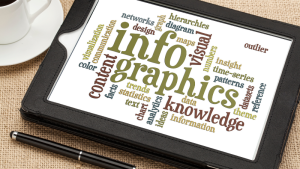Even in today’s marketplace, Search engine optimization can make or break a business. Whether it’s a newly launched website, a redesign, or a new marketing push, implementing an SEO strategy is a key part of ensuring long-term success for any organization.
Even in today’s marketplace, Search engine optimization can make or break a business. Whether it’s a newly launched website, a redesign, or a new marketing push, implementing an SEO strategy is a key part of ensuring long-term success for any organization.
This on-site SEO checklist & guide is set up to help with each one of those initiatives. By providing not only a checklist but explanations and a list of tools and resources, this will be your ultimate guide to becoming an on-site SEO master in 2015.
I’ve split this SEO checklist into easy-to-read sections so you can check off each attribute as you go along. I focus on proven search engine fundamentals but also include insider tips from successful campaigns that we’ve seen at Foxtail Marketing. Read, learn, and enjoy.
1. Meta Title
Having a title tag is still extremely important for SEO. This should not only include a specific and unique keyword for each page but should also be enticing to potential customers.
Remember, this is what your users will click in order to get to your website, so make it catchy.
The cutoff for a Google desktop SERP is 512 pixels, which translates to approximately 55-65 characters. That being said, you can use more keywords in the title if the content calls for it.
We’ve seen many websites rank for multiple keywords and combinations of keywords when used correctly. Check out the “Resource” link below for more information on creating an excellent title tag.
Resource: http://www.hobo-web.co.uk/title-tags/
Tool: https://moz.com/blog/new-title-tag-guidelines-preview-tool
2. Meta Description
Although meta descriptions don’t have as much importance as they once did, they are still great for marketing real estate to lure both humans and search engines. The description tag is approximately 920 pixels wide, which translates to around 156 characters. Use the meta description to include your meta title keyword and a snippet of text that is directly on the page you are promoting.
Creating rich unique meta descriptions for each page will help search engine bots better match user queries to your site, and attract potential customers. Including a call to action in the meta description has been proven to get more clicks, and helps your page stand out. Don’t make the mistake of skipping this important meta element like so many companies do.
Resource: https://yoast.com/meta-descriptions/
3. Meta Keywords
Google has made it clear that they no longer use keyword meta titles in their rankings, but I still include them in my best practices. I like to focus on one particular keyword per page, and I’ve seen success ranking websites & content material every time. I don’t think that Google is deceiving here, but I do think that they’re being much more mysterious about their algorithm then in years past.
My personal opinion is that Google doesn’t view SEO marketers “gaming” their algorithm to be much benefit to them. So including meta keywords in your strategy never hurts, even though Google says they’re not a vital part to search engine rankings.
Resource: http://googlewebmastercentral.blogspot.com/2009/09/google-does-not-use-keywords-meta-tag.html
4. Heading Tags
Providing heading tags on each page of your website is extremely important. These heading tags tell bots what subject matter you are trying to convey for that page, and should never be skipped. The most important heading tag is the <h1>. Every page should have ONE <h1> heading tag, which includes the keyword/keywords that you are focusing on. Other title tags that are important to include are the <h2> & <h3> headings. You can include multiple of these tags if you feel like it’s necessary and beneficial to the user and content.
I have never seen any benefit to including <h4>, <h5>, or <h6> tags in my content, although they don’t have a negative effect on your on-site SEO either.
Resource: http://www.hobo-web.co.uk/headers/
Tool: http://www.w3schools.com/tags/tryit.asp?filename=tryhtml_headers
5. Content
We’ve all heard it before, “Content Is King.” So it would make sense that having a suitable amount of content for each page would be beneficial for SEO purposes. Although there is no minimum here, I would recommend shooting for at least 400 words for all important pages.
You can utilize your keywords and their synonyms in your text to get the most out of the pages and to help your users understand the product, service, or information you are trying to promote. Ensuring that you are providing unique content has become even more important since Google rolled out its Panda update. Duplicate content is one of the easiest ways to get penalized, and should always be avoided.
Resource: http://contentmarketinginstitute.com/developing-a-strategy/
Tool: http://www.siteliner.com/
6. Alt Tags for Images
Although search engines are getting better at reading images, they still haven’t gotten to the point of abandoning alt tags. Creating descriptive titles and utilizing keywords for all images lets search engines “see” what your images are referencing, and allows you to receive SEO value.
7. Friendly URLs
Creating search engine and human-friendly URLs is a great way to get more traffic to your website. Not only do you want URLs to be as short as possible, while including the keyword you are targeting, but you also want to make sure you are using dashes/hyphens to separate words, rather than underscores. This makes them much easier to remember, and much easier for bots to crawl. Matt Cutts explains in more detail in the resource below.
Resource: https://www.mattcutts.com/blog/dashes-vs-underscores/
8. Linking
Internal and external linking are an important part of search engine optimization. I’ve split this section up into two groups for clarity.
Internal Linking: Making sure that each page has proper and valid internal links does two things for your website. It creates a good user experience and also passes link authority from one page to another. Combining these two creates a more seamless experience for your customers, and helps transfer traffic to the “deeper” pages of your website. Not only that, but it makes it easier for bots to crawl those particular pages so that they may be indexed. Each page should have a few internal links, but don’t overdo it.
External Links: It’s not as important to give external links as it is to receive them, but it does provide a way to give credibility to the information you are presenting. But it’s not just good for web crawlers, it also provides a reason for you to contact that particular resource to have them share your information.
Tool: Google Webmaster Tools
Tool: Screaming Frog
Make sure you that are inserting the full URL when you are doing external linking (http://www.URL) so that the link doesn’t break, or have any crawl issues. Please note that it’s also important to maintain these since broken external links result in poor user experience.
Much success,
Looking for more great reads? Check out these related articles:
- The Missing Link: Merging Social Media with SEO
- Forget Everything That You Think You Know About SEO
- Don’t Give Into Analysis Paralysis Over Analyzing SEO
- 5 Tips to Link Building in a Smart SEO World